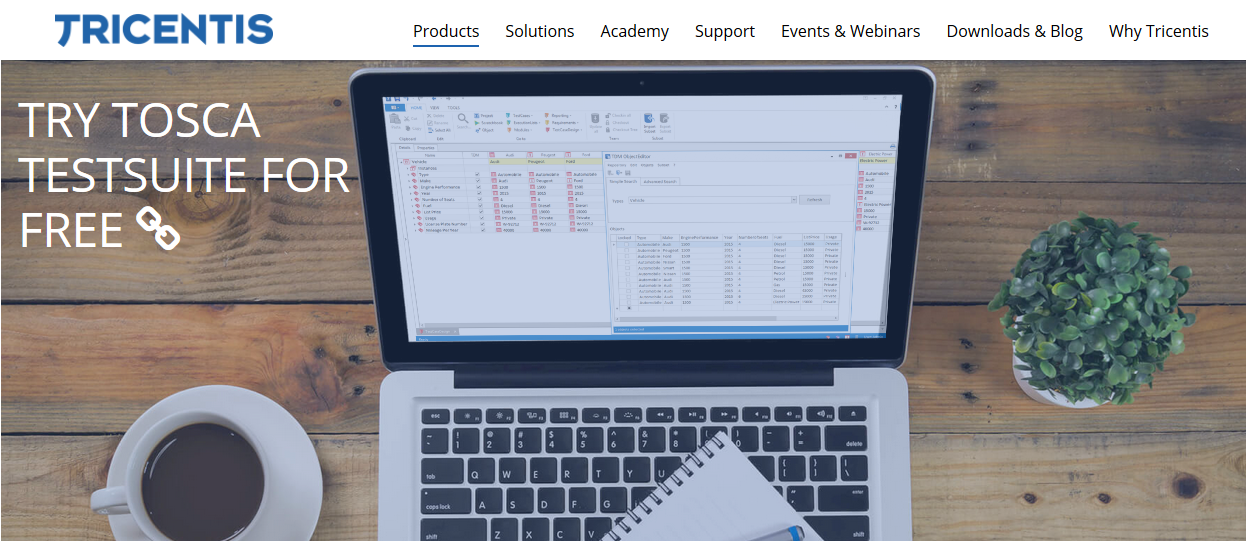Tricentis Tosca Testsuite or simply Tosca is an end-to-end testing suite which provides different capabilities such as requirement analysis, test case design, test data management, model based test automation and orchestrated service virtualization by using a single tool. In test automation space, Tricentis Tosca competes with the likes of HP QTP/UFT due to the fact that Tosca can be used to automate a wide variety of applications from Web based to Desktop technologies such as SAP GUI, Microsoft.NET, Java Swing, AWT, Delphi, Adobe Flash etc.
Tricentis Tosca Testsuite – Background
Tricentis is a software company which was started in 2007 with its headquarters in Vienna, Austria. The most recent version of Tosca available on Tricentis website is Tosca 9.3, which was released in July 2016. There are other Tosca 9x and 8x versions which are available on the website. Tricentis Tosca has been in the market since many years, but it started gaining good momentum during last 2 years, especially since 2015. This is evident from the below Google Trends image.
Although the popularity and usage of Tosca is nowhere near popular tools such as HP UFT and Selenium, but its a very powerful and unique tool, and should be a good one for the long run.
Script-less Automation Approach
One of the major advantages of Tricentis Tosca Testsuite over other automation tools is that Tosca follows a model based script-less automation approach. This means that as a Tosca user, you would not need to write any code for any of the automation script. With Tosca, you can create reusable modules which you can drag and drop to your test scripts.
Modules in Tosca can be broadly classified into 2 different categories –
- a) Modules provided by Tosca
- b) Modules created by Users
Modules provided by Tosca are the already existing modules using which you can perform a lot of application independent operations (such as opening files, string manipulation, math operations such as random numbers, date time operations). Tosca also provides modules with which you can interact with external applications – such as excel sheets, web services etc.
Modules created by users are the modules which you create on your own and which are part of your application functionality. For example, while automation your application you would create modules for login, logout, search etc. These modules are classified as user created modules.
We will cover modules in detail in upcoming articles so that you get a good understanding on how the modules can be used in Tosca.
Technologies Supported by Tricentis Tosca Testsuite
This is another important factor which makes Tosca a very powerful automation tool. Unlike Selenium, Tosca supports a wide variety of technologies and applications. Below is the list of some of the most common types of technologies which Tosca supports –
Browsers
Tosca currently supports Microsoft Internet Explorer, Google Chrome and Mozilla Firefox
Mobile Platforms
Tosca supports both iOS and Android platforms
Continuous Integration Tools
Some common CI tools that are supported by Tosca are Bamboo, Jenkins, TeamCity etc
Technologies and Applications
SPA GUI, Microsoft .NET, Visual Basic, MS Excel, Microsoft Silverlight etc
The list of technologies and applications supported is huge. Please refer this webpage to get complete list of all the supported technologies – http://www.tricentis.com/tricentis-tosca-testsuite/supported-technology/
This was all about the introduction to Tricentis Tosca Testsuite. This is the beginning of Tosca Tutorial series for which we will be writing many articles in the upcoming days. Over to you know. Let us know what you think about this tool. Have you ever worked on Tosca, or have you heard of it being used anywhere? Let us know you thoughts using the comments section.