Welcome to our Cucumber tutorial series. This tutorial teaches you how to setup a Cucumber BDD framework from scratch and use it to write your selenium test scripts.
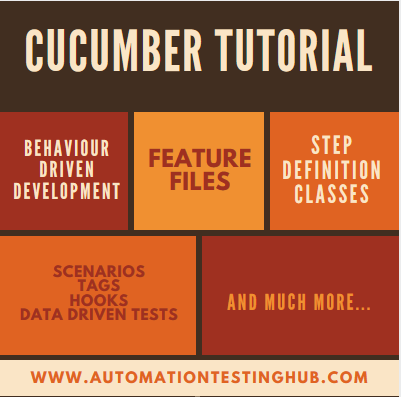
If you are a beginner with Cucumber, then we strongly recommend you to go through each article get cucumber setup up and running. If you have previous experience with Cucumber and are looking for something specific, then please feel free to jump to the article you are interested in.
Cucumber Selenium Tutorial – Part 1
We have divided this Cucumber tutorial in two main parts. This first part focuses on getting the basic cucumber setup up and running.
Step 1: Introduction to Cucumber BDD – the very basics
Step 2: Download and install Java (if you don’t have Jave 8)
Step 3: Download and install Eclipse IDE for Java
Step 4: Download Cucumber and Selenium JARs
Step 5: Create new Cucumber project in Eclipse and add the jar files
Step 6: Add your first Cucumber feature file in the Eclipse project
Step 7: Add test runner class to run Cucumber feature file
Step 8: Create Step definitions class and add feature file steps to it
Step 9: Add selenium logic to the step def methods
Cucumber Selenium Tutorial – Part 2
With this basic setup part completed, this part of our tutorial series looks at some of the core cucumber concepts in detail.
Cucumber Data Driven testing
Step 10.1: How to pass a single string parameter through Cucumber feature file
Step 10.2: Practical examples of passing data from feature files (Important)
Step 10.3: How to pass data using Cucumber data table
More articles on Cucumber setup coming soon!!! Follow us on Facebook to keep a track of all our latest updates