This article will take you through the step by step process of downloading and installing Java. When you work on automation testing, be it browser based using Selenium, or mobile based using Appium, you would need a programming language with which you can write your test scripts. We will be using Java as the programming language for all our tutorial series. Hence, the starting point for us is to download and install Java.
Download Java Development Kit (JDK 17)
Follow the steps given below to download the latest version of JDK 17 –
1. Open this link – https://www.oracle.com/java/technologies/downloads/
2. Scroll down a bit and the select Java 17, and then Windows
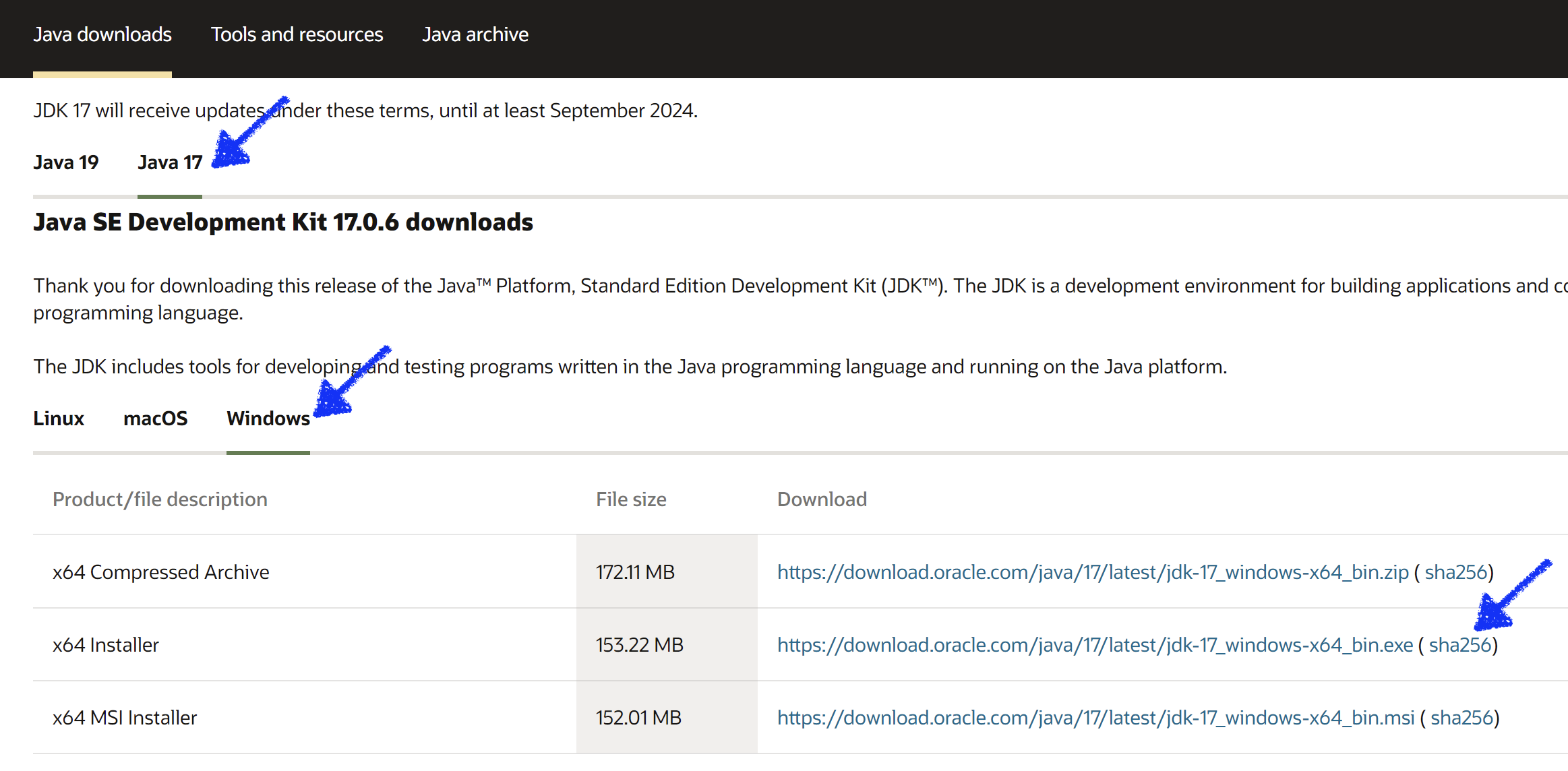
3. Click on .exe link
JDK should get successfully downloaded to your machine.
Install Java Development Kit (JDK)
Given below are the steps that you can follow to install the latest version of JDK on your machine –
1. Navigate to the folder where you had downloaded JDK. Double click on the exe file to start the installation process
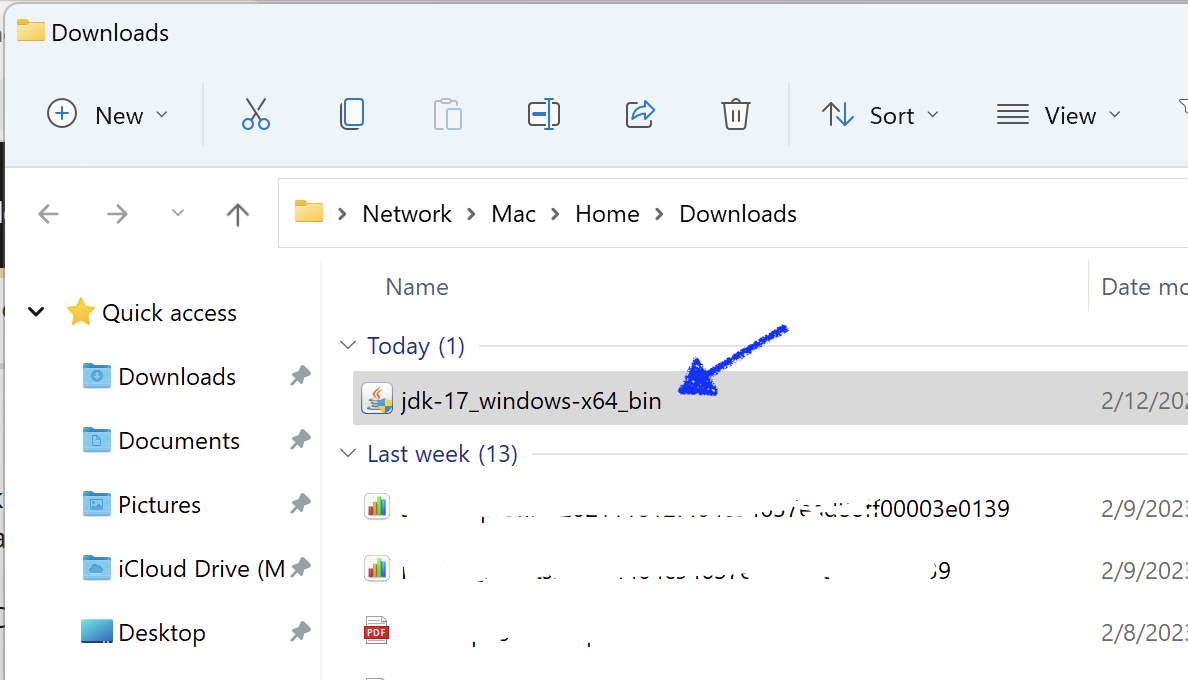
2. The installation process would now begin. Click on Next button on the Setup screen
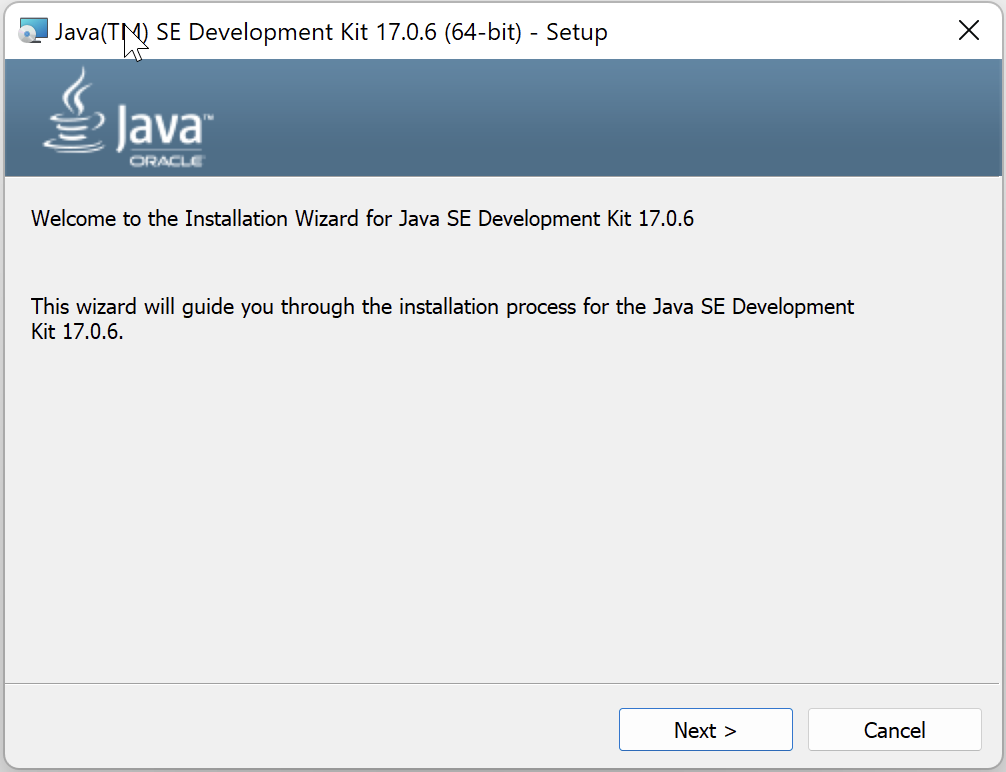
3. Wait for few seconds for Java to install some files. After that, it will ask you to specify the destination folder for JDK. Leave the default location as it is and click on Next button
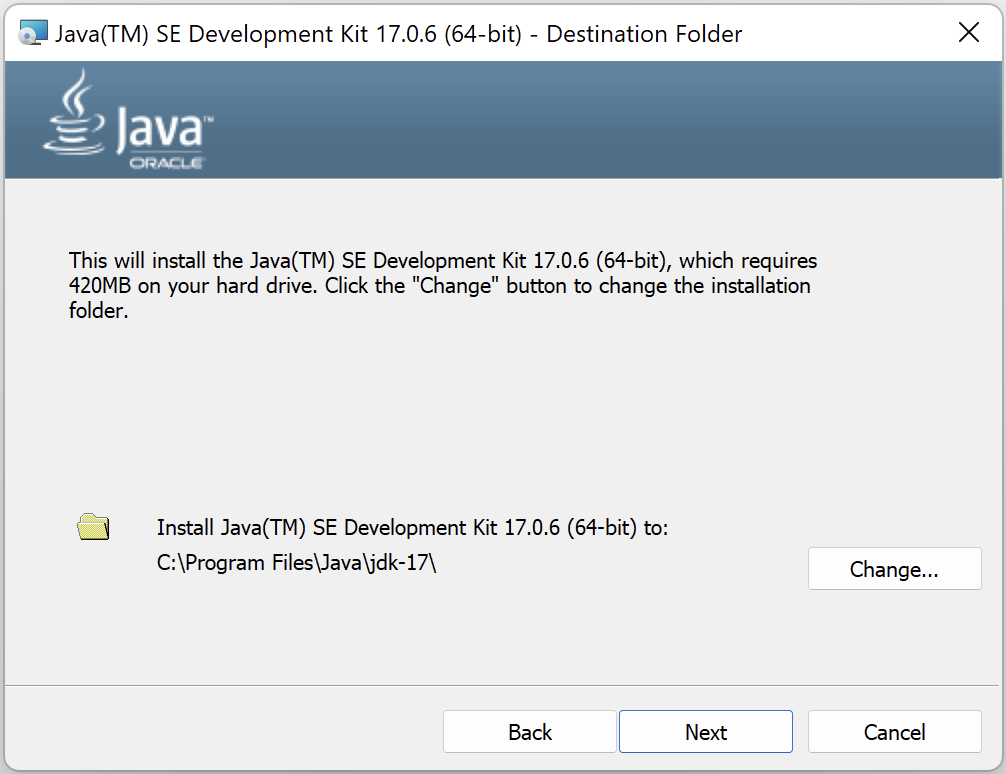
5. JDK installation would now begin
6. Once the installation is completed, you would see the window as shown in the below screenshot. Click on Close button to close the window
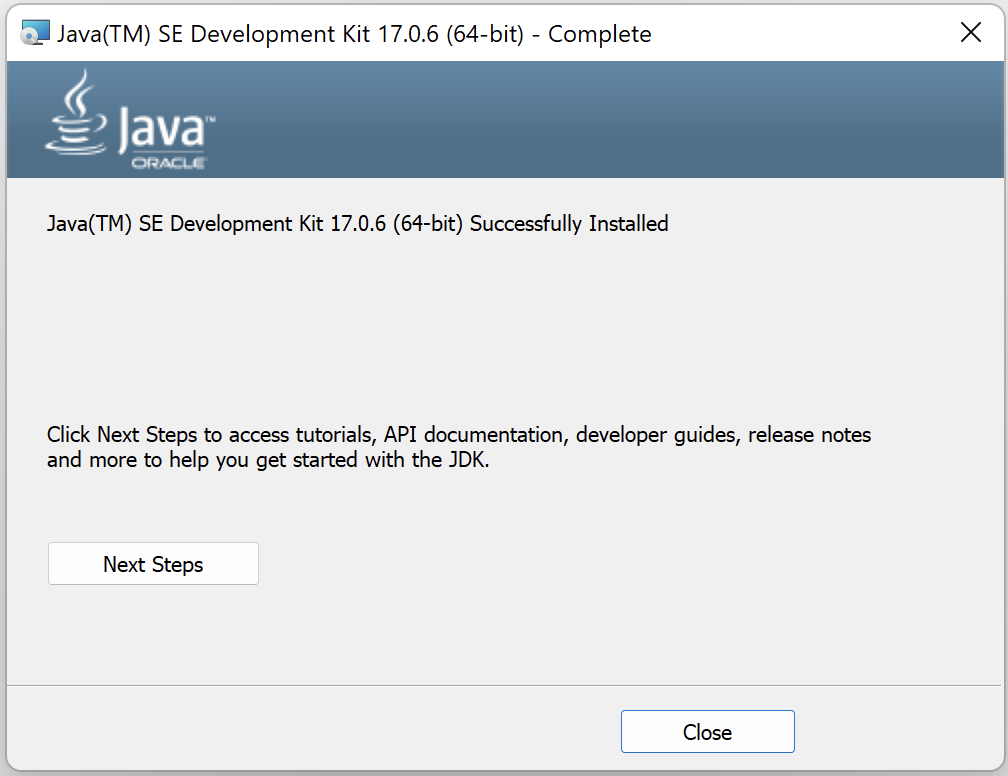
7. To verify that the installation is successful, open Java folder in Program files. You would see that new JDK folder with the latest version numbers have been created. Don’t worry if you see previous versions of JRE or JDK folders in there. Multiple versions of JDKs & JREs can co-exist.
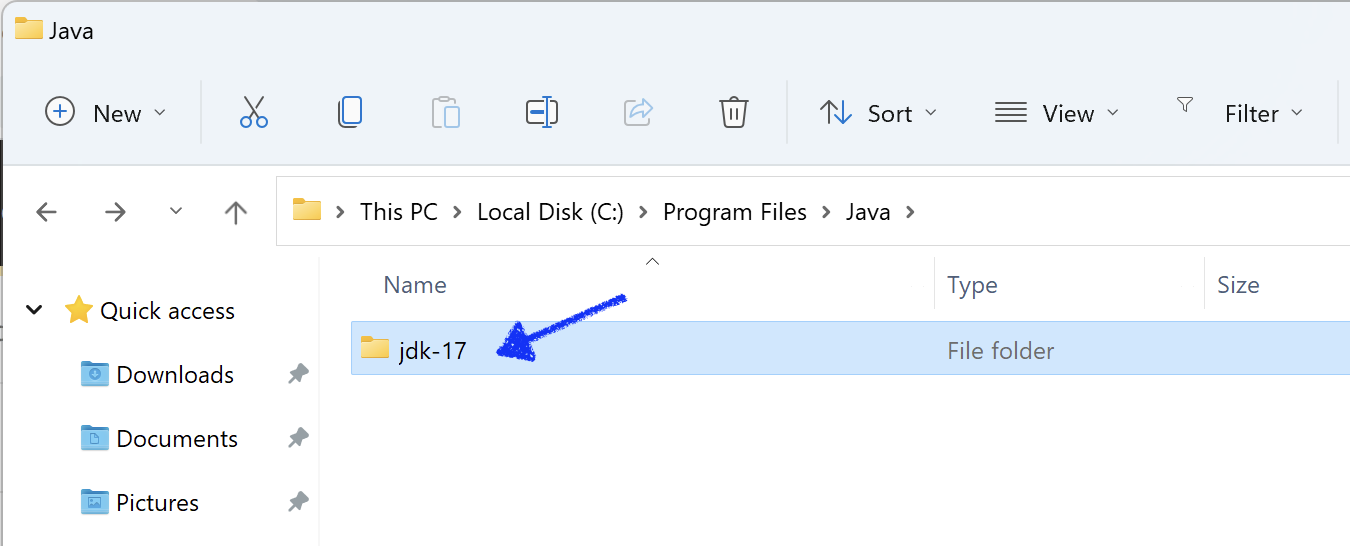
With this, we complete our article on downloading and installing the latest version of Java Development Kit. But this doesn’t complete the Java setup process. The next step is to setup Java environment variables, so that we can specify which Java version we have to use. We will take this up in our next article.
Next Article: Setup Java environment variables